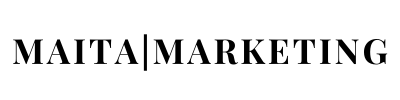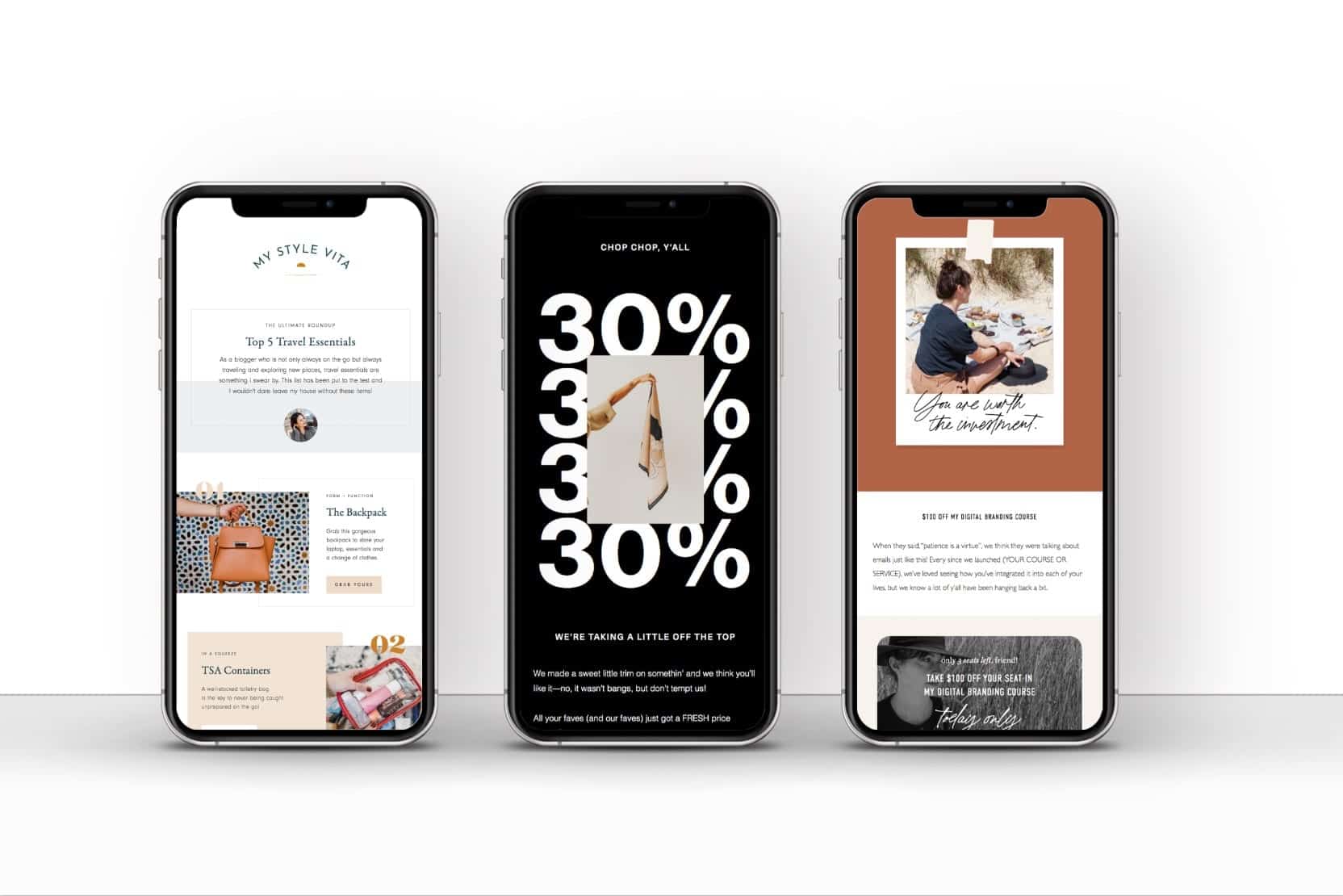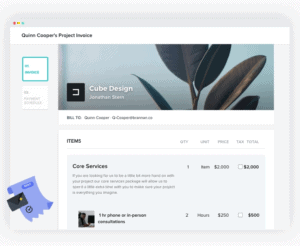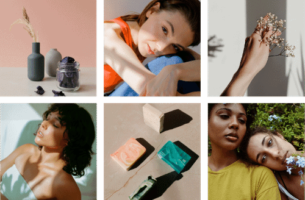“Would you recommend ConvertKit or Flodesk for a small business?”
Having worked at various digital marketing agencies for the past 10 years, that’s the one question I get asked. All. The. Time.
I’ve worked within so many different email platforms, honestly they all start to blur together. But I do know the pros and cons of the majority of them by this point.
If you’re justing starting out, then you are in a great position to choose a provider. Because once you start implementing your opt-in forms, it’s going to be a massive hassle to migrate all your subscribers, tags, and workflows later down the line. So choose wisely!
There are so many platforms to choose from, and I’ve seen many startups put it to the wayside because of information overload.
THIS WOULD BE A HUGE MISTAKE.
I always recommend getting your email list off the ground before any other marketing initiative. Sorry Facebook Ads, email is supreme.
Fortunately, if you’re here, you’re looking for answers. And once you do make your decision, you can get started on growin’ that email list baby-girl.
Table of contents
The 411 on the companies
ConvertKit has been around since 2013, and was made to be a more powerful MailChimp, built specifically for content creators (bloggers, authors, podcasters, service providers, etc). Having been around longer, it definitely has a leg up when it comes to functionality and new features due to it’s massive team.
Flodesk is the new kid on the block, but has made a serious splash by offering an intuitive, easy-to-understand, and stunningly beautiful solution in an industry that tends to overcomplicate features and treat aesthetics as an afterthought. (and did I mention it’s a female-owned software company? Right on, ladies!)
I will say that both these options are really quite great, but ultimately what you need will be the deciding factor.
I’ll try to be unbiased as I share the pros and cons of each so that you get a real feel for which will serve you best where you’re at now, as well as in the future when your business starts to flourish.
Free Trials
Check, check! ✅
Both companies offer free trials of their software, though Flodesk is a tad more generous in this area, letting you test out their product for a full 30 days before making your decision to either upgrade, or move on.
ConvertKit offers just 14 days to get in there and get your hands dirty before having to make the call.
But heck, if you have the time, try testing them out side by side!
Monthly Cost
One major point of consideration is that you need to think long-term, since many email providers will charge different prices as you grow your list.
So, as you’re starting out, you’ll want something cheap (if not free *cough* MailChimp). But as you grow, and your list grows, how much will that cost you?
Flodesk makes this a non-issue.
At just $39/month (or $19/month if you use my link HERE), your cost to use Flodesk does not change based on the number of subscribers you have, so you don’t have to worry about being forced to go to higher pricing tier the moment you start experiencing any amount of growth. Psh, don’t penalize me for being successful!
ConvertKit, on the other hand, does have tiers. And while many will happily continue to pay for all of their robust features, many will also find that they just don’t need them.
Here’s what you can expect price-wise as you move up the ConvertKit email marketing chain:
- 1,000 subscribers – free (but with limited features)
- up to 3,000 subscribers – $29/month
- up to 5,000 subscribers – $49/month
- 5,000+ subscribers – $79/ month
So let’s say you just started your email list yesterday with 0 subscribers. Flodesk will be more expensive now, but at the point you hit 5,000 subscribers, ConvertKit will be more expensive.
Overall rating for pricing
ConvertKit: ★★★★★
Flodesk: ★★★★★
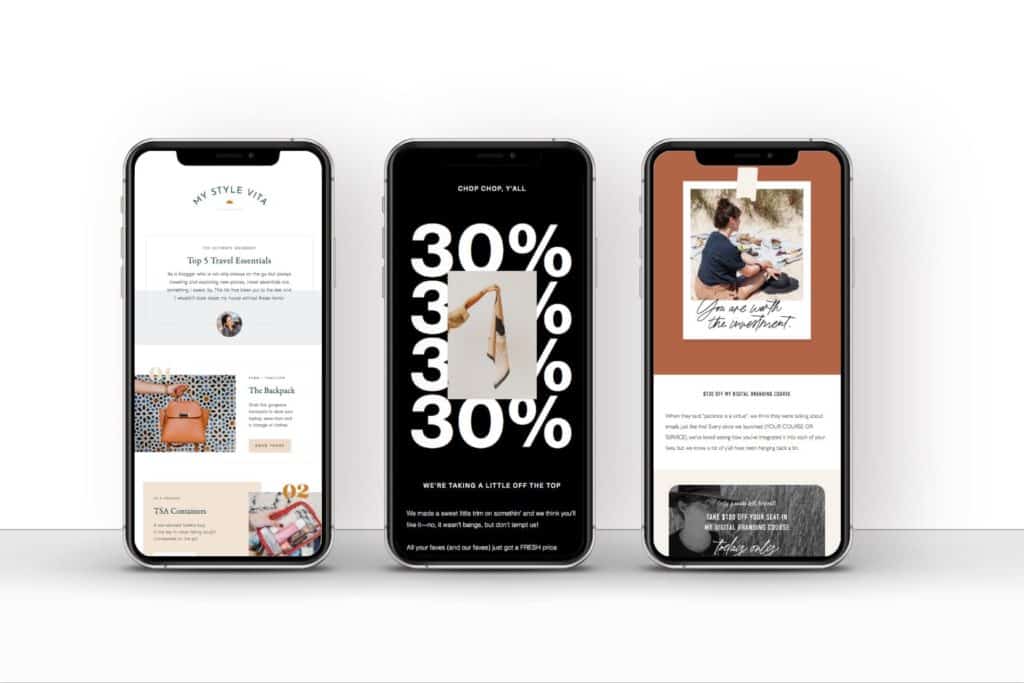
User Friendliness
Flodesk has a clean aesthetic with very little “fluff”, and they have a great onboarding process for new customers that may not be tech savvy.
Their interface is constantly giving you helpful prompts to assist you in making the right decisions about your settings, making it pretty straight forward for the beginner.
A minor set-back is their pagination-style navigation (having to click “next” or “back” through all the sections) which makes it less efficient for those who just want quick access to all the settings they may want to go in and edit.
ConvertKit on the other hand does have a bit of a learning curve. But if you’re a larger business that manages thousands of users and sends out hundreds of email, then you might be in need of the extra feature it has.
And while the main navigation might be a bit overwhelming at first, it does have everything you need easily accessible from every page.
Overall rating for user friendliness
ConvertKit: ★★★★
Flodesk: ★★★★★
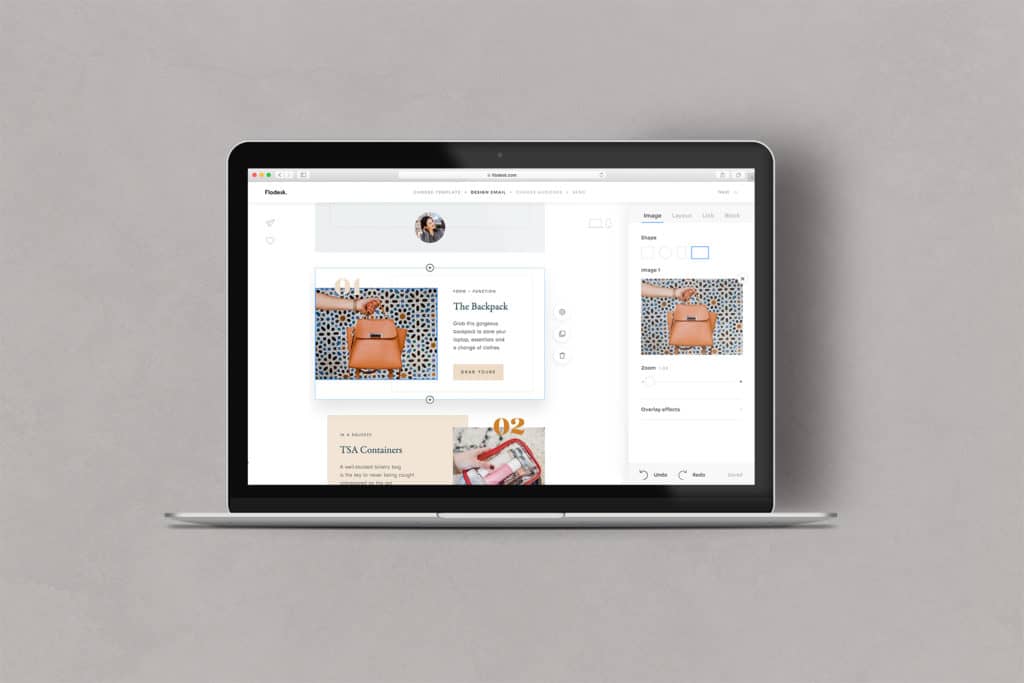
Email Builders
Flodesk’s email creator is their bread and butter. With dozens of templates to choose from, they make it easy to create incredibly aesthetic emails that look like they were designed by a professional.
ConvertKit’s email creator is also very easy to use, but it almost feels like your drafting your email in Microsoft Word. They do have some email templates to work with, but they’re very minimal. If you’re a creative who’s business thrives on visuals (ie. a photographer, designer, etc) a plain text email probably isn’t going to cut it when it comes to inspiring your audience to take action.
It’s worth noting: there is some debate about whether it’s better to send emails with more text and fewer images (or vise versa), but not much consensus about how either effects deliverability. However, almost everyone can agree that the quality of your content is more important than the imagery, which I full heartily agree, so why not have both?
ConvertKit: ★★★
Flodesk: ★★★★★
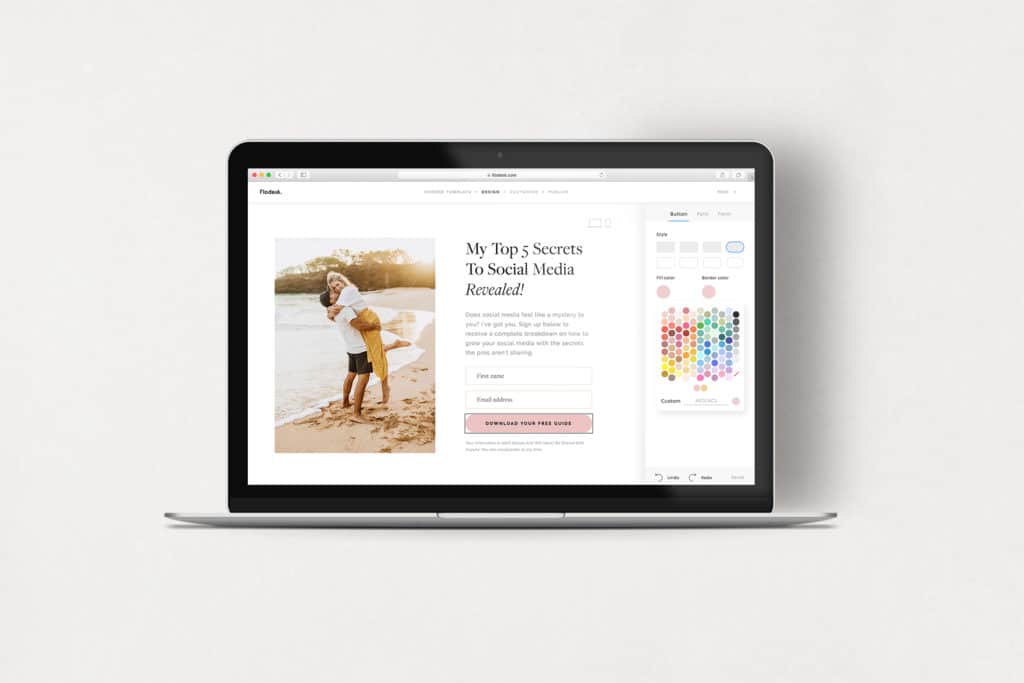
Opt-In Forms & Landing Pages
Both Flodesk and ConvertKit make it easy for you to create and customize:
- pop-up opt-in forms to display site wide
- inline forms to stick on individual pages throughout your site or blog
- stand-alone landing pages
Flodesk gets points for making this a straight-forward process. There are more style options for the forms making it easy to create forms that match with the rest of your website.
ConvertKit has less style options. While you could use CSS to further style the form, you’d need to be quite proficient with CSS since you have to target each form individually.
When it comes to landing pages, however, ConvertKit has more templates, integrations, and advanced options. A great selling point is that ConvertKit makes it easy to set-up your landing pages to a custom domain, which I find ideal for people who don’t have a well-built website to begin with (thus, ConvertKit can play as your website).
Pro-tip: Since I’m pretty hands on with my website, I build my landing pages on my own website (using embedded Flodesk forms) for three reasons:
- SEO (I can add meta tags to boost the SEO of the page)
- You have complete control over the look of your landing page
- I don’t want to lead potential customers away from my website
ConvertKit: ★★★★★
Flodesk: ★★★★★
Tagging & Segmenting
When I first started my email list, I was with MailChimp.
Since my website runs on Elementor, I could easily create forms but they would only integrate with MailChimp, and my MailChimp account only had one list. So by applying a tag to a specific form, I was able to segment out my one list.
Flodesk doesn’t have tags; they only have segments. And the segments are then hooked up to one (or several) opt-in forms you create within Flodesk.
So I’ll typically create a segment around one lead magnet, and then create several forms to feed this list. I can then create automated emails to this segment, or send regular email blasts to them.
In ConvertKit you have the ability to tag AND segment your list. They can be added manually or automatically through the use of ConvertKit landing pages with rules to organize and compartmentalize your subscriber list.
Flodesk wanted to simplify things by eliminating further segmenting past the first level, encouraging users to filter by behaviors instead. For me, I haven’t found this to be an issue, but I can still imagine it’d be helpful to have both.
Overall rating for tagging & segmenting
ConvertKit: ★★★★★
Flodesk: ★★★★
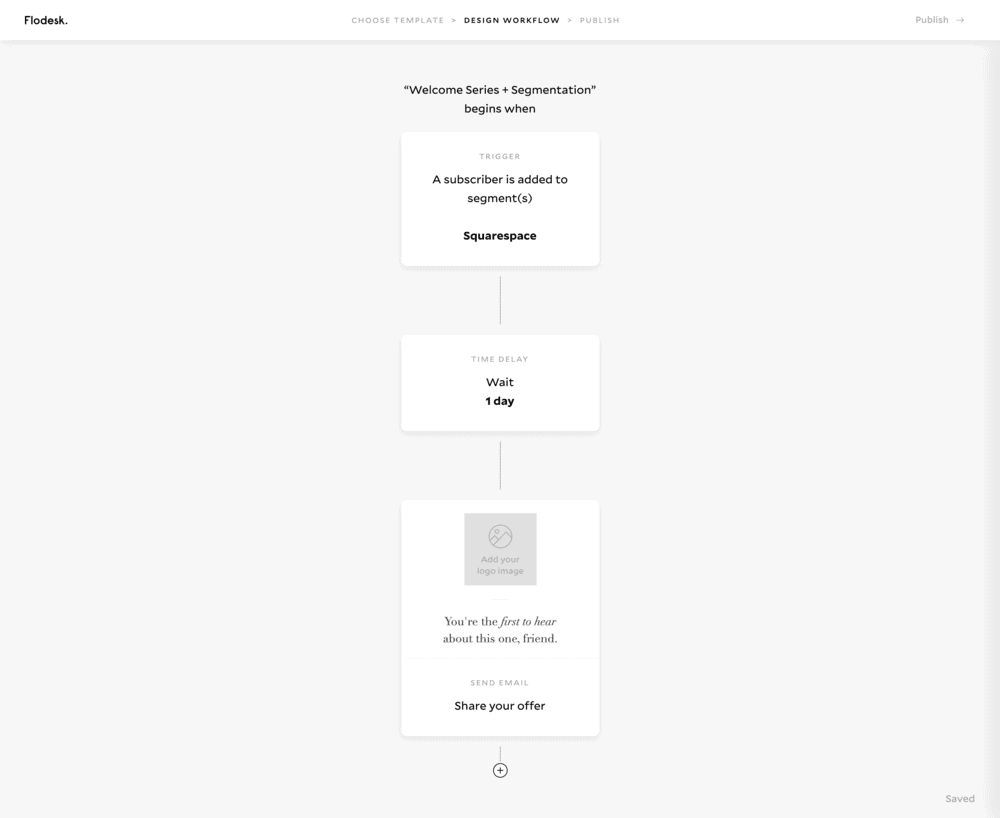
Email Automations
When it comes to really using your email list to grow your business and brand, automation is key. Email automations can be used to send welcome emails, delivering freebies, and sharing special offers with subscribers who opted into your email list.
Both of these softwares have a visual automation builder where you can drag and drop the steps you want to happen as soon as a person sets off a trigger (i.e. signs up for a lead magnet).
From the moment a person subscribes, you can send daily/weekly/monthly emails that prime your readers for your high-ticket sale – and every email can be automated to your liking.
ConvertKit’s “Visual Automation” is more advanced than Flodesk’s. They have more events, triggers, and actions to choose from when creating the automation.
Flodesk’s “Workflows” aren’t far behind, and some would say the simplified options make it more straight-forward. I also love that their workflow templates give you a solid foundation to work off of – you just add your needed branding elements and you’re set.
Overall rating for automations & workflows
ConvertKit: ★★★★
Flodesk: ★★★★
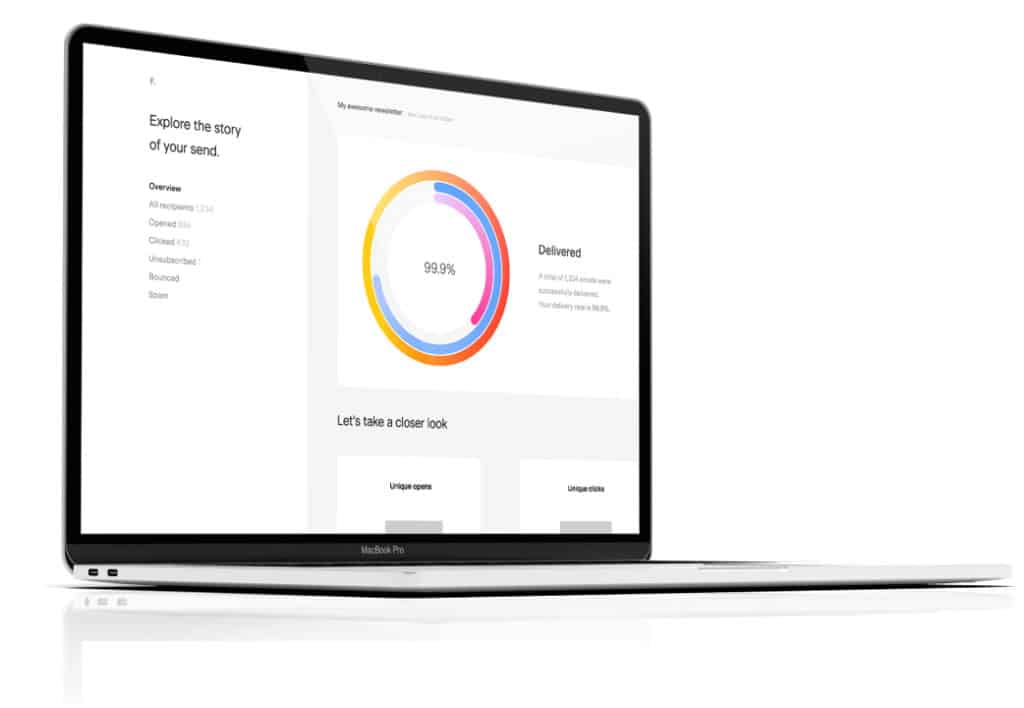
Reporting
Flodesk has everything that ConvertKit has to offer when it came to email performance metrics including…
- open rate
- click rate
- unsubscribe rate
- number of clicks on each link
But they also also tacked on a few extra stats ConvertKit doesn’t, like:
- subscribers who marked that email as spam
- device data (a.k.a how people are viewing your email)
Flodesk displays it data using a visual graph dashboard while ConvertKit just displays the data in tables. While some users may not care about that difference, one area where Flodesk’s metrics are more useful is when you view a specific subscriber. You can view stats like when they were last active, what devices they have been on, and which email interactions took place.
Both platforms offer you great subscriber insights and allow for segmentation based on different criteria. Flodesk is more visual, so this once again will come down to personal preferences.
ConvertKit: ★★★★
Flodesk: ★★★★★
Email Deliverability
The ultimate test is if your email actually ends up where it needs to go, and not in someone’s spam or promotions folder.
Some people who may not be so into your emails, will sadly mark it as spam which can hurt your deliverability.
Thankfully, both ConvertKit and Flodesk have your back, because they will automatically unsubscribe a person from your list if they mark your email as spam.
Having a subscriber mark your email as “spam” isn’t the only way to wind up in future spam folders.
The email server bots are looking at quite a few factors: open rates, click rates, and how many images vs. text to name a few.
For awhile now, it has been considered a best practice to make your emails more plain text-based so as to look like a normal email you’d send to a friend. With Flodesk being so new, there’s not a ton of info available on how Flodesk’s image heavy emails fare in terms of deliverability.
So therefore, I have a personal tale for you: one of my first emails I sent out with Flodesk went straight to my test emails spam box.
I panicked because I had my workflow ready, and I didn’t want my subscribers to not receive what they signed up for.
I started researching and read to avoid low text-to-image ratios, spammy words like ‘free’, etc – so I added more text into the email and removed the word freebie from my copy. Then I just crossed my fingers and hoped for the best.
My first official email blast had a 50% open rate – I was blown away!
And I was quickly proved that they were not going to spam boxes.
ConvertKit: ★★★★★
Flodesk: ★★★★★
Integrations
ConvertKit has 70+ supported integrations, so they come out on top here. This is to be expected since Flodesk is a relatively new platform. Integrations are great because they allow for an easier set-up and allow for more flexibility and useful data to be shared between the two platforms that are being integrated.
With Flodesk, you’re not completely out of luck, as Zapier can help Flodesk talk to all those other softwares you’re currently using. (Though it does mean paying for a Zapier subscription, if you don’t already have one.)
Flodesk has one unique integration that ConvertKit does not, the ability to embed your real-time Instagram feed to your emails. You can even click on any image and be taken right to that insta post. This makes an incredible business tool for creatives, bloggers, and influencers.
ConvertKit: ★★★★★
Flodesk: ★★★
So…which one should you choose?
This will likely come down to how much you care about branding and how your emails will look. For creatives, Flodesk’s gorgeous email templates and intuitive design make its platform hard to ignore.
If you don’t mind plain-text looking emails, ConvertKit’s platform has more advanced features, so it might be the platform for you.
If I relied on ConvertKit’s landing page builder to host my product/service pages (since Flodesk doesn’t currently support custom domains) I’d be more inclined to stay, but I currently use my website platform for that.
In the end, you want to pick the one makes it easier for you to quickly and easily implement your email marketing strategy and not spend too much time hammering out what should be a somewhat easy task at the end of the day.
But I definitely suggest you to try them both.
Build out a workflow, send out a newsletter, see which interface you jive with, and scout what features will be needed for your business.
Lastly, be sure to track where you get a better open rate/click rate with and let me know in the comments!
GET A FREE TRIAL AND TEST OUT WHICH EMAIL MARKETING SOFTWARE IS RIGHT FOR YOU!
- Sign up for a ConvertKit free trial here
- Sign up for a Flodesk free trial here (50% off your subscription!)
Yes! Those are affiliate links! If you make a purchase through these links, I’ll earn a small commission at no extra cost to you. It will help me continue to make useful blog posts for you- I greatly appreciate it!
How useful was this post?
Click on a star to rate it!
Average rating 5 / 5. Vote count: 1
No votes so far! Be the first to rate this post.
We are sorry that this post was not useful for you!
Let us improve this post!
Tell us how we can improve this post?