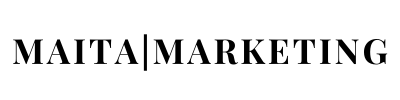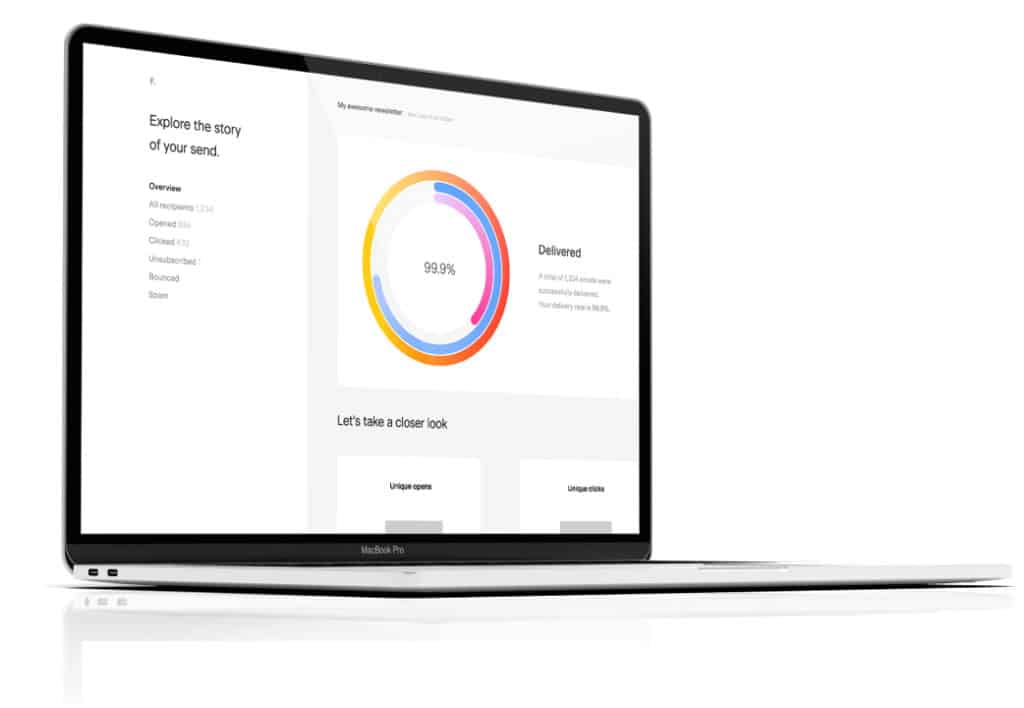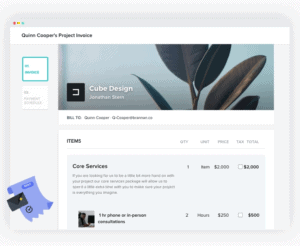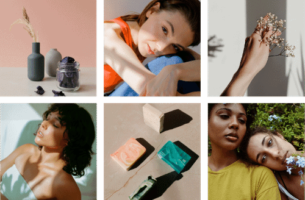Technical SEO Fixes that Make Your Readers (and Google) Happy
The dream of any website owner is to have their site take the top spot in search engine results pages (SERPs). Unfortunately, this is usually a tough task considering the groundbreaking algorithm changes by Google and other search engines in recent times.
Unless you are an experienced SEO expert, you might have a hard time getting familiar with the hacks and tricks for search engine optimization. Thankfully, we are here to assist. These simple fixes can help drive traffic to your site, convert leads into sales, enhance your rankings and improve your overall digital presence.
Table of contents
1. Broken Links
While no one creates broken links on purpose, a simple omission or typo can cause broken endpoints in your URL. If that happens, the reader will often get an annoying 404 error message stating that your page cannot be found. Typos can be avoided by careful proofreading.
Broken URLs will also occur if you alter your original URL. This is because if you change the name of your URL, you are creating a new link and the original link no longer exists. This also means that every page that linked to your original URL can no longer do so.
This can be rather annoying for web users and if left unchecked, it could hurt your website, your reputation, and eventually affect your rankings. Rather than avoiding updates, there are two simple ways to fix that broken link and keep traffic flowing.
The first method involves going to all pages that contain a link to your old URL and manually changing it to the new URL. The second solution is to use 301 Redirect software.
Manually Fixing URLs
To fix the broken URLs on your own website, you can use a handy, free tool called Screaming Frog, which can crawl your website and identify all code 404 links for you. Then you’d just go into your CMS and swap out the old URLs with the new.
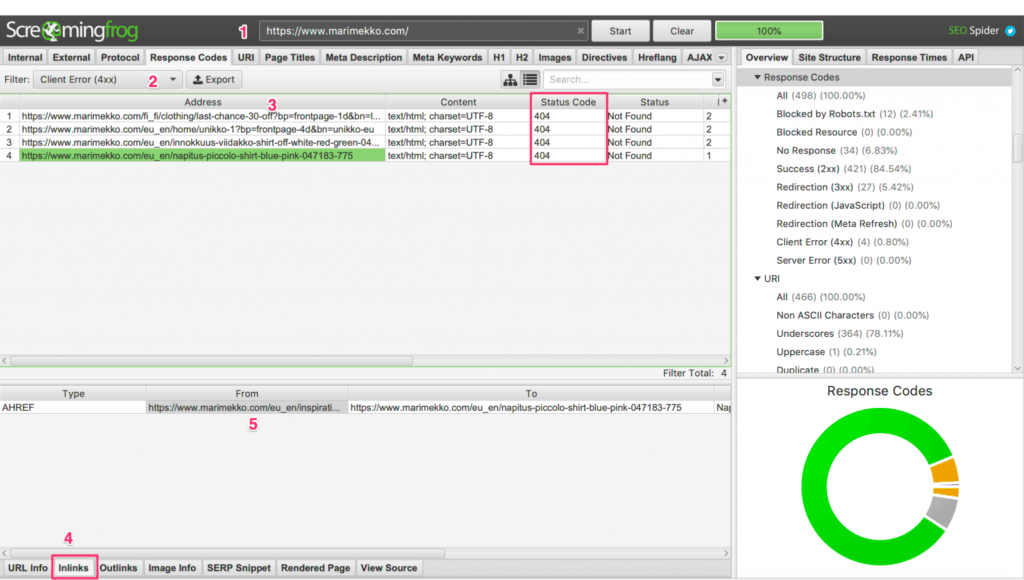
Here’s a quick run-through on how to use Screaming Frog to find the broken URLs on your website:
- Type in your website URL, then let the software scan your website
- Click on the “Response Codes” tab
- Filter to “Client Error (4xx)”. Look for 404
- Click on the identified 404 URL and click on the “Inlinks” tab at the bottom
- Check the “From” column which shows which page is pointing to the broken link
- Go to the pages listed in “From” and update the broken links with a new URL
301 Redirects
One important note is that fixing the URLs on your website won’t cover the broken links on external websites linking to you. This is where 301 Redirects come in. 301 is a response code that redirects visitors to your new URL and it informs search engines that the page has moved permanently since the old URL no longer exists.
On WordPress, here are a few plugins that can do the job –
Fixing broken links using 301 redirects is much easier than manually updating all your pages and social media posts, but I still recommend apply both methods. This is because 301 redirects slow down your website (which Google doesn’t like). So, if you can avoid sending your readers to a page that has to redirect them to another, you should. Your readers and Google will thank you.
2. Internal Links
Another simple fix for technical SEO is optimizing your internal links. As you can figure out from the name, internal linking is an SEO strategy that entails adding links that go from one page to another on the same domain. This strategy plays a vital role in establishing the architecture of your site.
If used appropriately, internal linking will give your most important pages a higher rank around your website. It will also help your visitors navigate through your website more easily. Most websites will have header and footer menus that link to it’s most important pages, but it can get a little dicier with blog content.
Pro-Tip: Make sure that you keyword optimize your anchor text! Avoid using anchor text like “learn more” or “click here” when linking to your own articles. For example, try “Learn more about technical SEO” as opposed to “Learn more about technical SEO here.“
Orphaned Pages
The lack of internal linking leads to what we call orphaned pages. These pages are literally obscure and disconnected from the rest of your site. In essence, they have no other links connected to them and thus it becomes hard for search engines bots and web crawlers to find them.
The fix for this is simple. You only need to link your old pages to your new pages. This is especially true when creating new content. You have to link your existing content to the new content using 3-4 internal links. This will help improve your site’s architecture, making it easy for web users to navigate your pages and web crawlers to find your website.
3. XML Sitemap
Googlebot’s job is to find and index each one of the billions of pages on the internet. Your job is to help Googlebot find yours. That’s where XML Sitemap comes in. You can check to see if your site has it by simply by adding /sitemap.xml or /sitemap_index.xml to the end of your domain.
As suggested by its name, an XML Sitemap is a roadmap that leads search engines to the most important pages of your website. It allows web crawlers and search engine bots to find and index the essential pages of your website quickly.
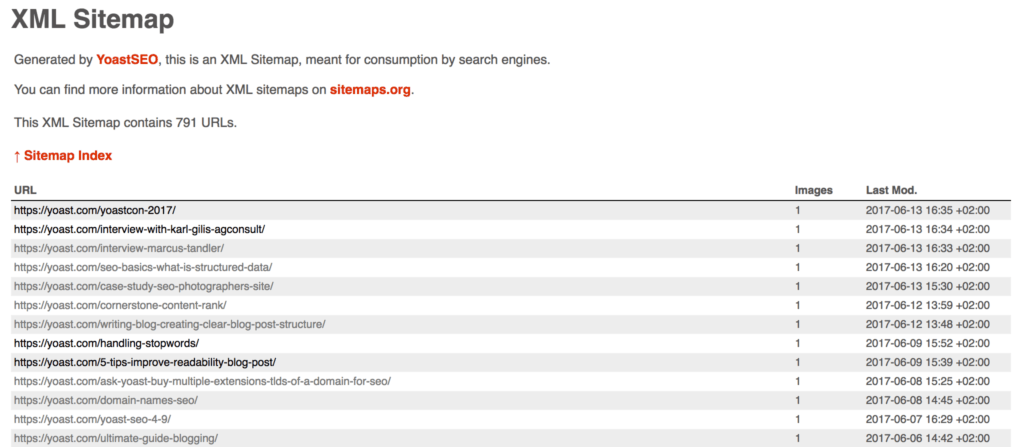
Even though many experts recommend XML sitemaps for large websites, small blogs and websites can also benefit from this SEO map. This is particularly important if you are starting a new blog.
The best part is that many CMS platforms offer plugins that allow you to create an XML sitemap in less than a minute – if you have WordPress, try the SEO plugin Yoast.
Some useful articles on XML sitemap for each CMS:
- For Squarespace users
- For Wix users
- For Joomla users
- For Drupal users
Contact Maila Marketing for your tech problems
Technical Search Engine Optimization is not for the faint-hearted. You have to work your socks off and ensure you apply the right strategies to succeed. At Maila Marketing, we do things a little bit differently. We provide customized solutions that speak for your brand and resonate well with your audience.
We hope you enjoyed this article. Have any questions? Drop your comments below!
How useful was this post?
Click on a star to rate it!
Average rating 5 / 5. Vote count: 1
No votes so far! Be the first to rate this post.
We are sorry that this post was not useful for you!
Let us improve this post!
Tell us how we can improve this post?