HoneyBook Vs. Dubsado: Which CRM is Better?
I’m about to open up about something that was seriously LIFE-CHANGING for my agency business. If you’re in need of organization, clarity, and systems for your business, (specifically through a client relationship manager (CRM) – you’re gonna wanna read this.
For all they are worth, online businesses are quite hard to run, especially if you’re doing everything by yourself. Often, online biz owners are forced to download and manage different software for different tasks, like communicating with clients, sending invoices, managing projects and showcasing product portfolios.
Naturally, when the first batch of Client Relationship Managers (CRMs) went online, there was XX within the e-commerce community. The two biggest CRMs in terms of client base are Dubsado and Honeybook, both of which, despite being fundamentally similar, have distinct features and benefits that set them apart. And having gotten so many questions on which of them is better than the other, we decided to do a vis-a-vis comparison on 5 key factors.
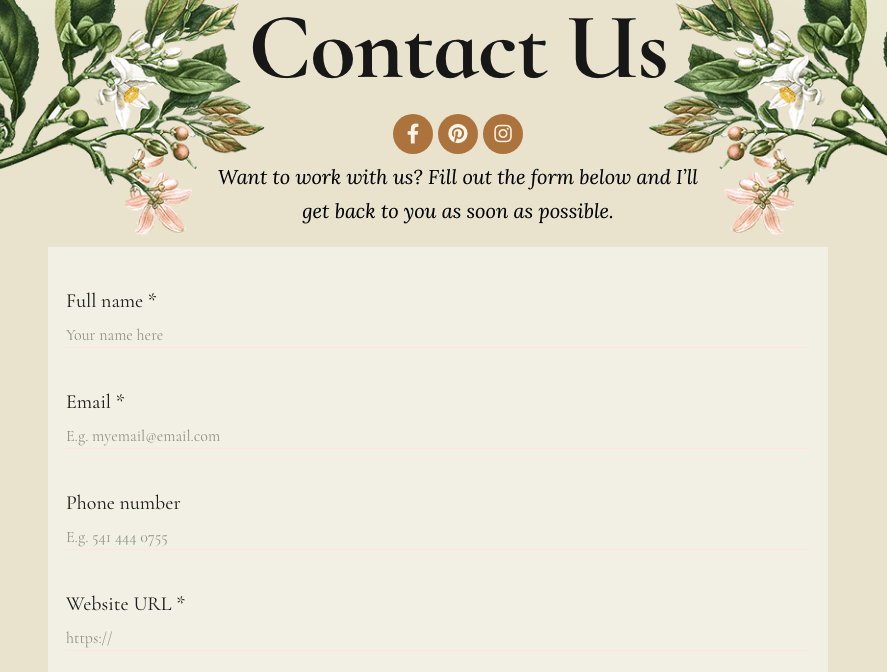
1. Contact Form
While both products have great contact forms, Honeybook‘s creative solution edges out Dubsado’s basic Contact Form 7. The latter is also a free WordPress plugin, which basically means your hands are tied in regards to customization. In particular, the available Contact Form 7 templates are dull and not suitable for colorful businesses.
Honeybook, on the other hand, has fully customizable contact forms that you can edit to reflect your business’s logo and colors and thereafter plug them into your website seamlessly. Further, once a prospective client fills in the contact form, a new “project” is automatically created and is visible in your profile. At the same time, an notification will be sent to your email, or to your phone’s notification bar if you have the Honeybook app, to serve as a reminder.
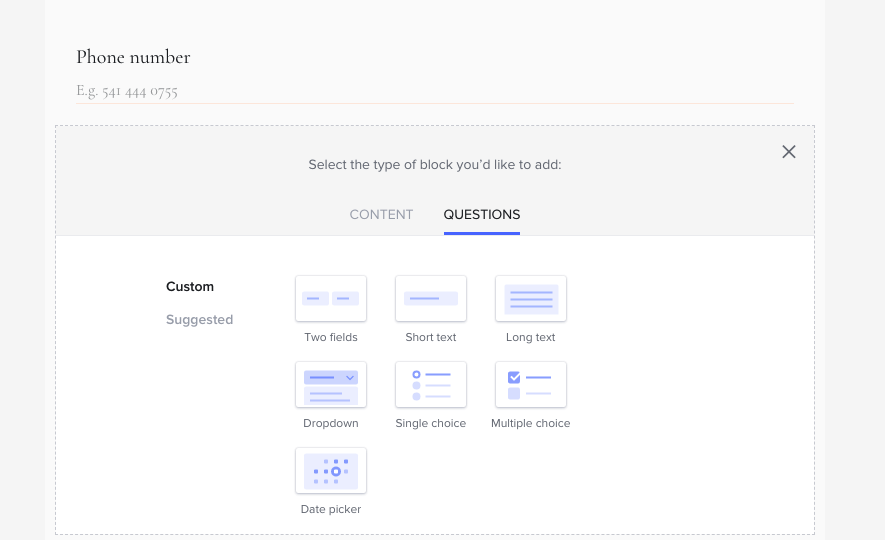
So here’s the rundown on how the contact form starts the workflow process:
- Once a client fills out my contact form, that inquiry is immediately added into what’s called a “project” in my Honeybook account.
- I receive a notification from the Honeybook mobile app as well as an email that I received a new inquiry, and the project is created inside Honeybook; all in a matter of seconds.
Pro Tip: I redirect my direct inquiries and bookings made via other platforms, such as Facebook and email, to your contact form list. All you need to do is set up auto responders on these platforms prompting inquirers to fill the form. That way, you find it easier to track, and monitor all your inquiries, and orders better as they will be on the same page.
2. Projects
Obviously, how you want your projects tab set up depends on your business model, but all in all, we found Honeybook‘s dashboard quite simple and user-friendly yet very attractive. For one, you can categorize and sort your projects by type (i.e. urgent, edited, non-edited, etc), which will in turn help you to navigate easily between projects. By default, each project is saved in a fold folder with the client’s name on it and apart from the usual working tab, clicking on a project will also bring up options to send attachments and invoices, chat with the client and create a contract.
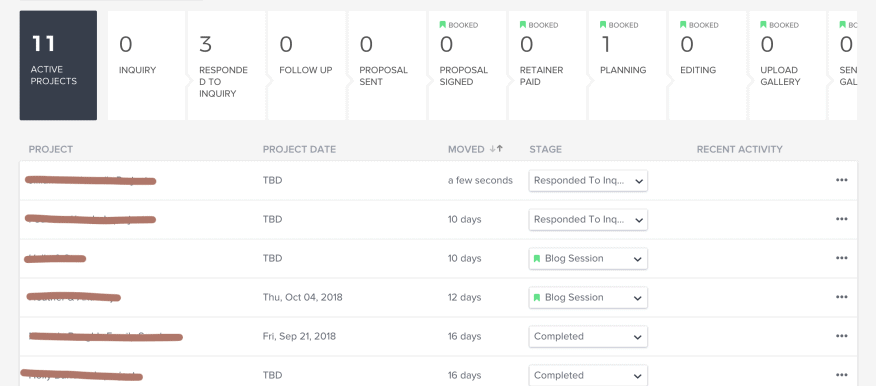
Here’s just a short list of what you can do inside of a project:
- Reply in the chat area (which is sent through as emails as well, so no worries about them not seeing)
- Send a brochure which is basically a catalog with a list of your categories
- Send an invoice
- Send a contract
- Send a proposal (these are the invoice & contract all in one, packaged up perfectly. They’re so nice because your clients can view their package, sign the contract, and pay the invoice all at the same time)
- Shoot over a timeline for a project
- Send any attachments
In Dubsado’s case, the bookkeeping ecosystem is still under development but they do have clients’ portals where you can store and manage your invoices, contracts and communications with clients. For accounting purposes, it is possible to connect your Quickbooks to Dubsado to get a seamless experience.
In case you guys wanted an inside peek at my pipeline with HoneyBook, here are the stages I have set up:
- Inquiry received (automatically adjusts)
- Responded to inquiry (automatically adjusts)
- Follow up (if I haven’t heard back from the lead)
- Proposal sent (this one automatically adjusts when you send a proposal)
- Proposal signed (this one automatically adjusts when they sign the proposal/contract)
- Retainer paid (this one automatically adjusts when they pay the retainer)
- Planning (this is when we’re planning all the digital initiatives)
- Send deliverables (this is when I’ve gone over completed services and deliverables)
- Finalize edits (this is when I’m making any needed edits)
- Deliver finals (when the finals are ready to be sent off)
- Completed (when their workflow is complete)
- Testimonial request (an email requesting a testimonial about 3 weeks after their session)
- Archived – after they’re through the complete workflow, they’re sent to the archives
3. App
One factor that sets Honeybook head and shoulders above other CRMs is that they have a functional mobile app with the same features as the web application. In fact, the app is even easier to use than the web site. It allows you to, for instance, pre-save all your packages and pricing information in template forms which makes it easier to send them to clients. The app also offers timely notifications so you never miss a beat, or an order.
At the time of writing this, Dubsado didn’t have a mobile app yet, meaning you have to carry your computer around if you want to monitor your business. Convenient much, eh?
4. Templates
As mentioned earlier, Honeybook gives you customization freedom and then some. Really, you can create (and edit) a template for everything you need, from canned email responses to pricing packages and even personalized templates for certain clients. There’s also an endless variety of invoice templates that you can customize and save, and only add the date and figures when you need to send them.
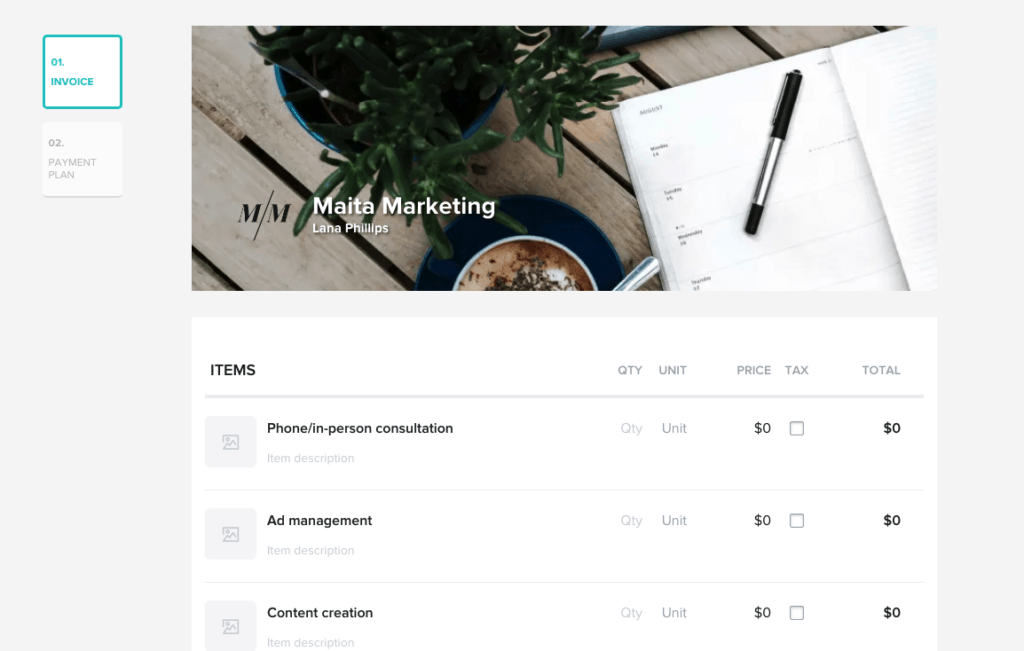
Admittedly, Dubsado also has an amazing template range, which features no Dubsado branding at all, allowing your business to take center stage in everything. Canned emails and automated responses are also available for use. But it is more difficult to get them setup and running along with the rest of the platform.
5. Workflows
Workflow in this context is basically a pre-set list of tasks that the system will auto-complete when you give a cue. Honeybook gives you free reign in setting up your workflows and you can pause, edit and delete them whenever you want. If you want, you may also have different workflows for different projects.
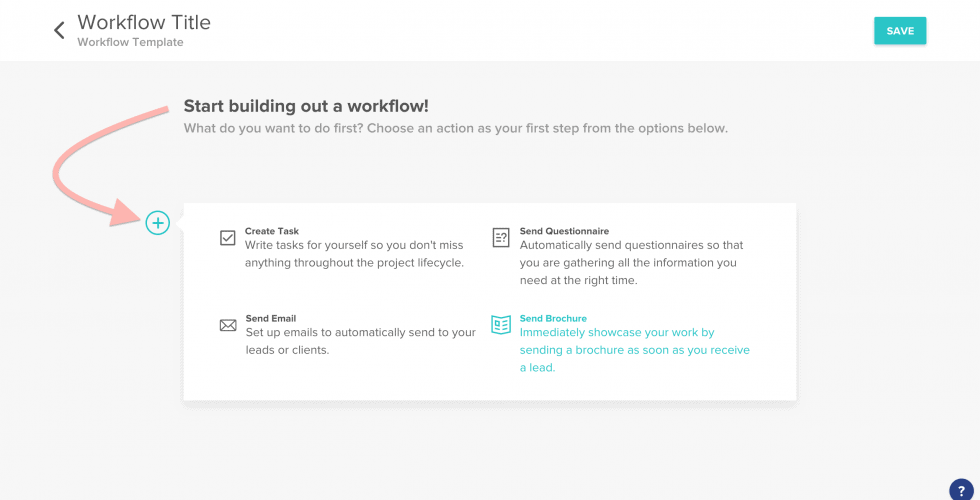
Dubsado also has an automated workflows system that also allows you to pretty much determine your rules of engagement. Some of the tasks you may include in your Dubsado include; sending emails, sending questionnaires, activating client portals and sending invoices. If you have used the Honeybook workflows system, however, you may find the Dubsado one quite challenging, as it somewhat overlaps with the functions of typical project management tools like Asana.
Final Verdict: Honeybook for The Win
All said and done, Honeybook takes the crown based on the aspects of user-friendliness, ease of operation and most importantly, enhanced convenience, courtesy of the mobile app, and synced alerts system. That’s not to say, however, that Dubsado may not be applicable to your business. I believe Dubsado, at the end has far more complex features – but I just didn’t have time for that.
IF YOU USE THE LINK BELOW, YOU CAN SIGN UP FOR A FREE TRIAL; AND AT THE END, IF YOU DECIDE YOU’RE AS ADDICTED AS I AM… YOU CAN SIGN UP FOR 50% OFF!
GET YOUR FREE TRIAL & 50% OFF
This is the exact system that simplified my life, organized my business, and doubled my inquiries and bookings in ONE month!
So, take some time and organize the back-end of your business. You will be saving tons of time and your clients will love the streamlined process.
Got any questions for me? Drop them below in the comments, and I’ll be sure to pop in and answer ’em best I can!
*Disclaimer: This post includes affiliate links, and I’d so appreciate it if you used ’em! Affiliate links help me continue to show up and serve you guys for free each week; so we both win in the end!
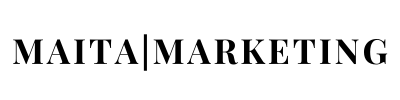

Thank you for your sharing. I am worried that I lack creative ideas. It is your article that makes me full of hope. Thank you. But, I have a question, can you help me?